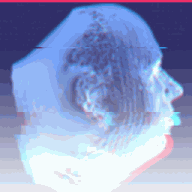OK, so there are lots of apps and websites out there that will let you glitch an image and/or turn a bunch of images into a GIF.
But what if you just wanted to… do it yourself? And in a Unix-y way, with source code, scripting and command line shenanigans?
I came across a great little utility for glitching images called glitch_this, which works on both static images and GIFs.
You can turn a static image into a glitchy GIF with a simple incantation like:
glitch_this -c -g small_bighead.jpg 2Of course, I glitched myself first of all:

That went well, and I wondered about how to make a “meta-GIF” that combined several GIFs. It turns out that this is something the venerable ImageMagick image manipulation toolkit can do very easily:
convert file1.gif file2.gif file3.gif newfile.gifImageMagick is basically an entire Turing-complete programming environment in a trenchcoat, so you can also get it to apply interesting effects as you go along. There’s a very interesting site called Fred’s ImageMagick Scripts which is probably the motherlode for anyone interested in experimenting with this stuff.
You might find that you want to work with a bunch of images that are slghtly different sizes, and ImageMagick can be very helpful in fixing that, e.g. here we turn an image into a (possibly) smaller version of itself with fixed 320 x 320 resolution:
convert foo.jpg -resize \!320x320 bar.jpgSo if we had a bunch of pictures then we could write a shell script to do something like… resize them all to a consistent size, turn them into glitchy GIFs, and make a combined GIF out of the whole set. Something like this…
for I in IMG*; do
convert $I -resize \!320x320 small_$I
glitch_this -c -g -l 1 $I 2
done
convert -delay 1 glitched_small_*gif loopy_goodness.gifPlease note that the GIFs generated by glitch_this will loop indefinitely unless you add the -l parameter to specify the number of loops. And infinitely looping GIFs are tricky to amalgamate…
You might see some glitched meta-GIFs on this site. Oh look, here’s one now 😉
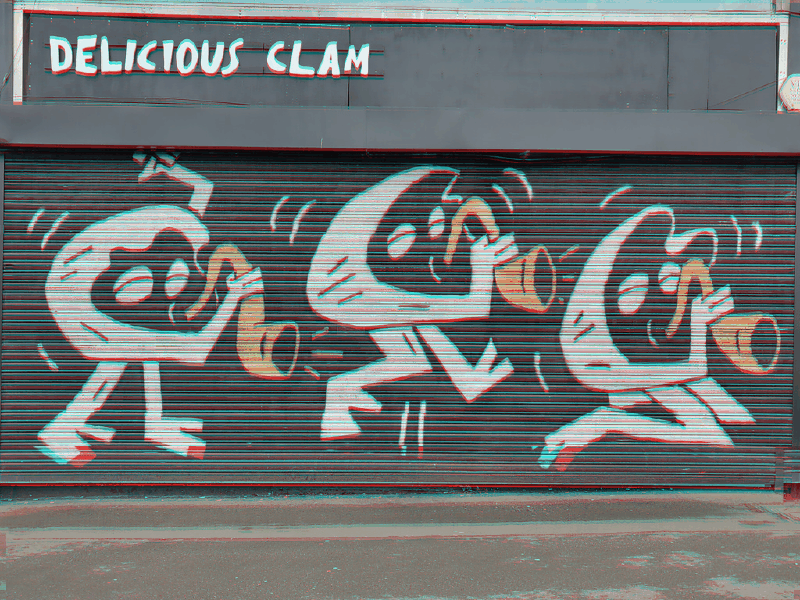
PS One loose end - sometimes the glitched GIF doesn’t load at first, but does if the page is reloaded.